ShopDreamUp AI ArtDreamUp
Deviation Actions
Description
Because I don't care about the quality of my art :')
(And I refuse to learn Manga Studio. It gives me a headache.)
Duplicate & merge the speedlines layer to darken the lines. Use a Sharpen Filter to make them look gritty.
For more "professional looking" speedlines in Photoshop, here's a tutorial with a few more steps: fav.me/dzs4je
`・ω・)9 Follow me on Patreon!
---
Twitter ★ Art Blog ★ Tapastic
(And I refuse to learn Manga Studio. It gives me a headache.)
Duplicate & merge the speedlines layer to darken the lines. Use a Sharpen Filter to make them look gritty.
For more "professional looking" speedlines in Photoshop, here's a tutorial with a few more steps: fav.me/dzs4je
`・ω・)9 Follow me on Patreon!
---
Twitter ★ Art Blog ★ Tapastic
Image size
909x2852px 638.08 KB
© 2017 - 2024 vSock
Comments5
Join the community to add your comment. Already a deviant? Log In
Add noise, vertical marquee select, transform horizontally, polar coordinates distortion, copy &a paste, multiply.
But you can always draw them on.
But you can always draw them on.
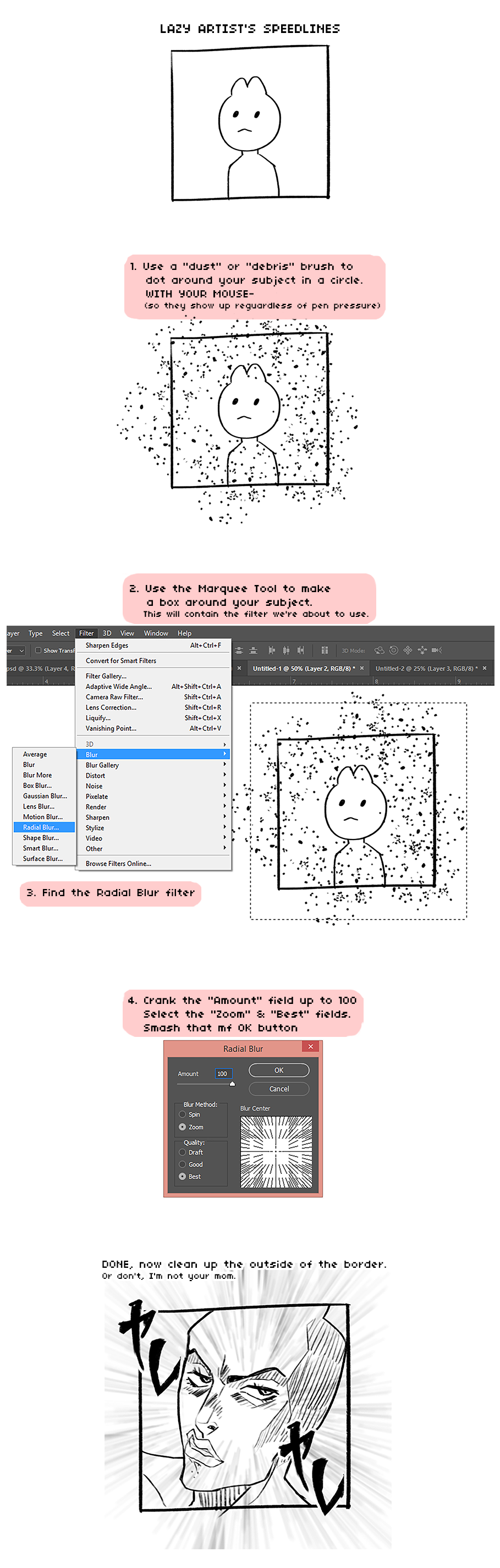



![Double Meme [Obnoxious Color Edition]](https://images-wixmp-ed30a86b8c4ca887773594c2.wixmp.com/f/35ee61b2-091a-438a-a7e1-6c522fb298e4/d72x1y9-aae0c81b-4e2a-4b62-82c6-aaba6eb7c5ee.png/v1/crop/w_92,h_92,x_0,y_126,scl_0.12266666666667/double_meme__obnoxious_color_edition__by_vsock_d72x1y9-92s.png?token=eyJ0eXAiOiJKV1QiLCJhbGciOiJIUzI1NiJ9.eyJzdWIiOiJ1cm46YXBwOjdlMGQxODg5ODIyNjQzNzNhNWYwZDQxNWVhMGQyNmUwIiwiaXNzIjoidXJuOmFwcDo3ZTBkMTg4OTgyMjY0MzczYTVmMGQ0MTVlYTBkMjZlMCIsIm9iaiI6W1t7ImhlaWdodCI6Ijw9NDg2NSIsInBhdGgiOiJcL2ZcLzM1ZWU2MWIyLTA5MWEtNDM4YS1hN2UxLTZjNTIyZmIyOThlNFwvZDcyeDF5OS1hYWUwYzgxYi00ZTJhLTRiNjItODJjNi1hYWJhNmViN2M1ZWUucG5nIiwid2lkdGgiOiI8PTc1MCJ9XV0sImF1ZCI6WyJ1cm46c2VydmljZTppbWFnZS5vcGVyYXRpb25zIl19.eg7rBg8ZnAjSvD-DWHh9VM5mQ798gnZC7OSEsRFV0aM)
























